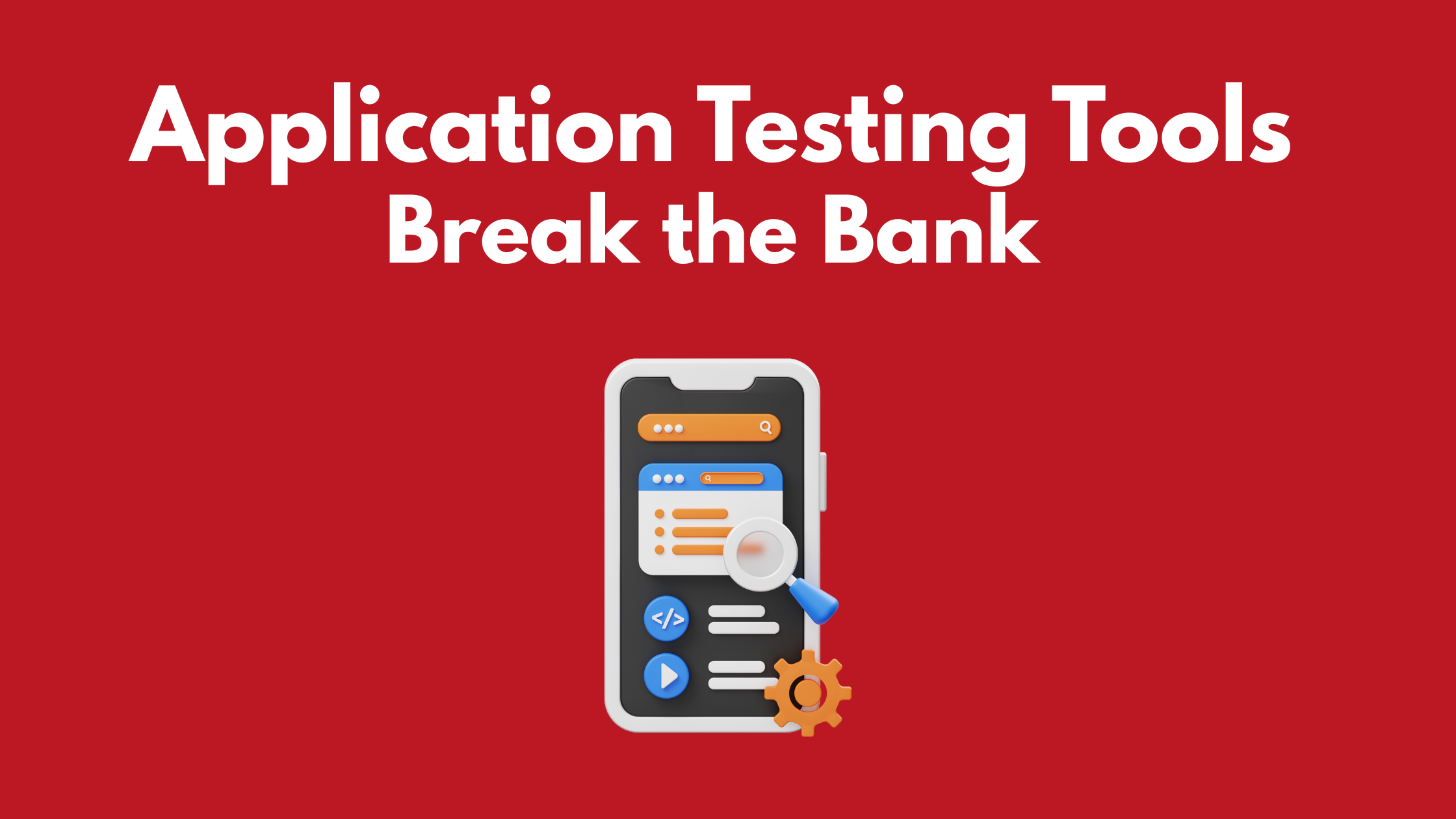Building a mobile app doesn’t have to cost a fortune. This blog offers a step-by-step guide for startups and small businesses to develop cost-effective, functional mobile apps. It covers essential strategies like defining a clear app idea, choosing cross-platform frameworks (e.g., Flutter, React Native), prioritizing MVP features, and leveraging budget-friendly tools like Firebase and no-code platforms. It also includes practical tips on outsourcing smartly, avoiding common mistakes, and maintaining the app affordably. A real-life case study from LogixHunt showcases how an edtech startup launched their app under ₹80,000. The blog concludes with key takeaways and a call to action for businesses seeking expert help within budget.
Table of Contents
- Introduction
- Understanding the Cost Factors of Mobile App Development
- Step-by-Step Guide to Building a Budget-Friendly Mobile App
- Define Your App Idea Clearly
- Conduct Market Research
- Choose the Right Development Approach
- Prioritize Core Features (MVP)
- Select a Cost-Efficient Tech Stack
- Consider Cross-Platform Development
- Use Pre-Built Templates and Open Source Tools
- Outsource Smartly or Hire Freelancers
- Test Rigorously but Economically
- Plan for Ongoing Maintenance
4.Cost-Saving Tools and Platforms for Mobile App Development
5.Mistakes to Avoid While Building an App on a Budget
6.Final Tips and Takeaways
7.Conclusion
1. Introduction
In the digital-first world we live in today, a mobile app is not a luxury but a necessity. But for most small businesses and startups, the expense of developing an app is daunting. The good news is that with the right planning and strategy, you can develop a fully functional, user-friendly mobile app with a shoestring budget.
This blog will guide you through the strategies, tools, and tips that LogixHunt suggests for developing a cost-friendly app without compromising on quality.
2. Understanding the Cost Factors of Mobile App Development
Before you start developing, it's essential to know what determines the cost of an app:
Complexity of Features: The more features, the greater the cost.
Platform Choice: iOS, Android, or both?
UI/UX Design: Custom designs are pricier than templates.
Backend Infrastructure: Cloud storage, APIs, server requirements.
Development Team: Agency, freelancers, or in-house.
Testing and QA: Performance and user experience make-or-break factors.
By knowing these factors, you will be able to manage your limited budget more effectively.
3. Step-By-Step Guide to Creating an Affordable Mobile App
Step 1: Clearly Define Your App Concept
A concise and clear concept for your app saves money. Identify your target audience, problem you are solving, and desired functionalities.
Step 2: Get Market Research
Take a look at your competitors and their apps. See what people love and complain about. This saves you from expensive trial-and-error.
Step 3: Select the Proper Development Method
Native: Top performance but more expense.
Hybrid or Cross-Platform (e.g., Flutter, React Native): Affordable with adequate performance.
Step 4: Prioritize Essential Features (MVP)
Begin with a Minimum Viable Product (MVP). Ship with core features, take feedback, and expand from there.
Step 5: Choose an Affordable Tech Stack
Choose technologies that are well-supported and reliable but won't cost an arm and a leg. Look to open-source tools and frameworks.
Step 6: Think About Cross-Platform Development
Rather than writing apps just for Android and iOS, use cross-platform tools to write once and run anywhere.
Step 7: Utilize Pre-Built Templates and Open Source Tools
Take advantage of UI kits, app builders, and open-source libraries to cut development time and expense.
Step 8: Outsourcing Wisely or Freelancer Hiring
If you can't support a full-time crew, hire reliable freelancers or outsource to low-cost but effective vendors such as LogixHunt.
Step 9: Test Thoroughly but Cost-Effectively
Test on real devices using services such as TestFlight (iOS) and Firebase Test Lab (Android) without the need for high expenses.
Step 10: Budget for Continuous Maintenance
Allocate 10-20% of your app expense for updates, bug fixes, and maintenance.
4. Budget-Friendly Tools and Platforms for Mobile App Development
Flutter & React Native (Cross-platform frameworks)
Firebase (Backend-as-a-Service
AppGyver, BuildFire, Glide (No-code/Low-code platforms)
Figma, Canva (Design tools)
Github, GitLab (Version control)
DigitalOcean, Heroku (Low-cost cloud hosting)
5. Errors to Avoid When Developing an App on a Budget
Adding too many features upfront
Forgetting UI/UX
Employing cheap but inexperienced developers
Omitting thorough testing
Not allowing for future scalability
6. Final Tips and Takeaways
Begin lean, scale afterwards.
Select functionality over glitzy looks
Make use of free and open-source resources.
Collaborate with experienced but frugal teams.
Concentrate on fixing one problem very well.
7. Conclusion
Creating a mobile app on a budget is definitely achievable with the correct approach. At LogixHunt, we are committed to empowering startups and enterprises with affordable, effective, and scalable digital solutions.
Want assistance in bringing your app concept to fruition without burning your pockets? Reach out to our team now!
#affordable mobile app development# low-cost app development# build mobile app on budget# budget-friendly app development# cost-effective app development# mobile app development for startups# budget app creation guide
Logixhunt is an IT company that provides cutting-edge services in the fields of website development, software development, and mobile app development. Logixhunt is dedicated to providing quality services to our clients, and helping young college students learn the most in-demand skills in the industry. We offer 3 and 6 months internship programs to college students, so they can stay up to date with the latest trends in the field. Our experienced team of professionals is always ready to help students hone their skills and become the next generation of tech professionals.